Green Screen
Replace backgrounds in seconds. Easily swap out your video background and apply cinematic effects using our AI-enhanced green screen tool.
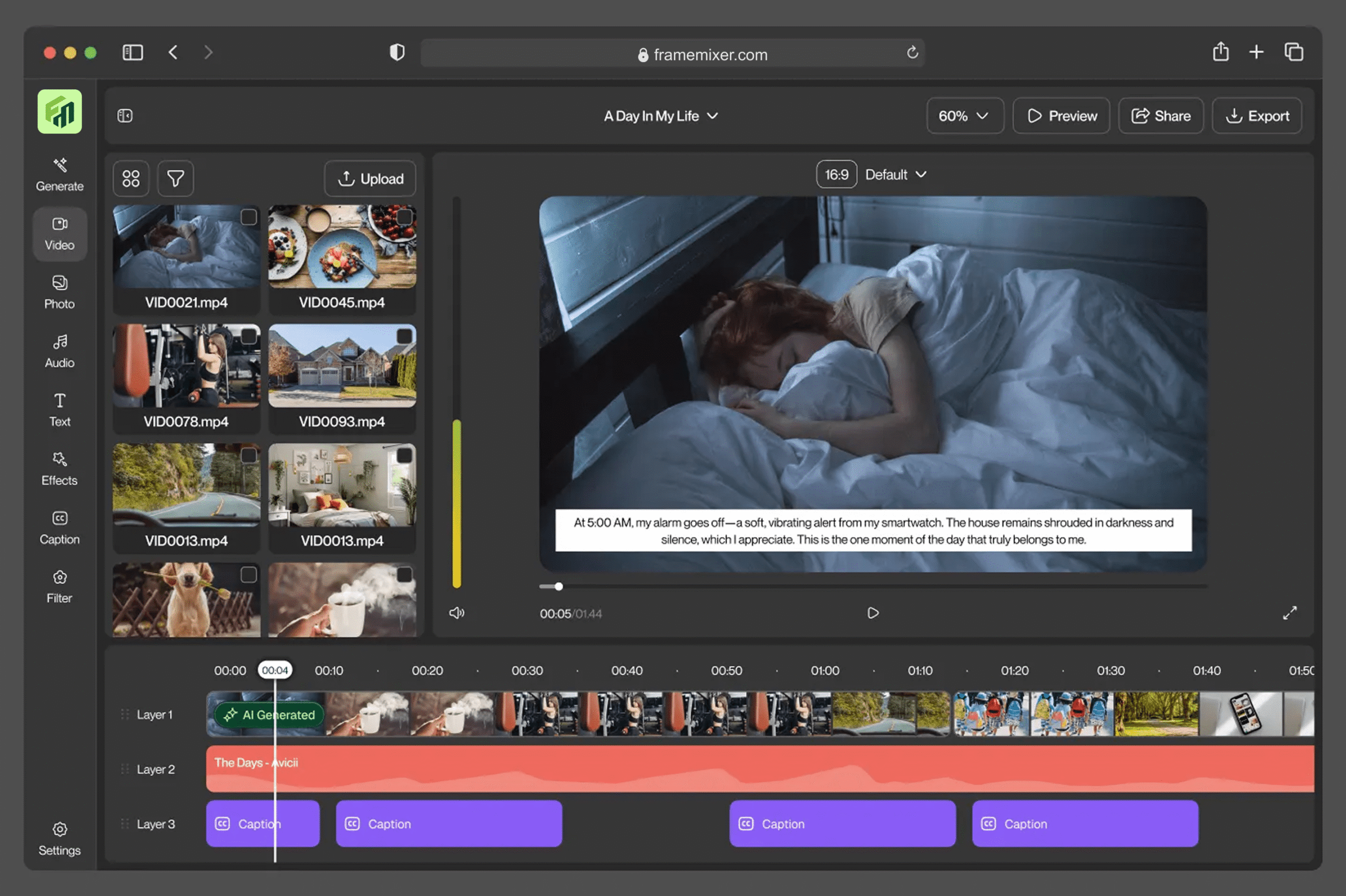

Track Human faces
Automatically detect and follow human faces in your video for smooth cuts, transitions, and effects.
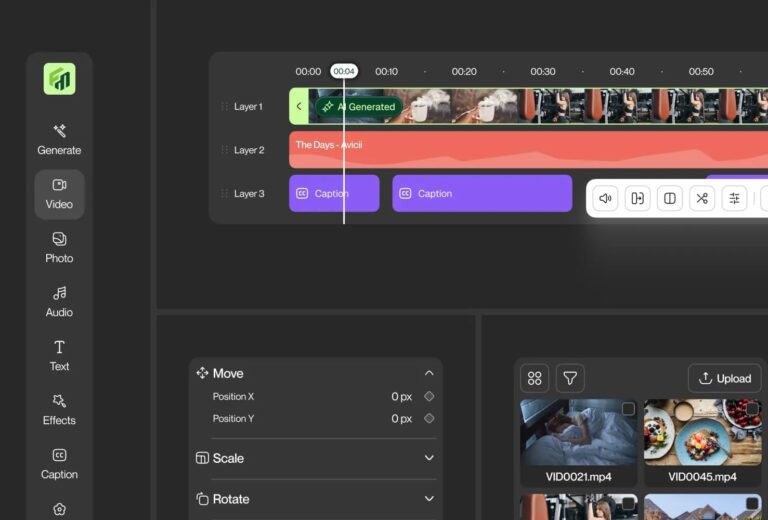
Advanced Keyframing
Animate any element with full precision. FrameMixer lets you control movement, opacity, scale, and rotation across your timeline — perfect for dynamic titles, effects, and seamless transitions.768

Audio track down
Automatically lower background music when voice or dialogue is detected. FrameMixer keeps your audio levels balanced, so your message is always clear and professional.

Take the color
Ensure visual consistency across all your clips. FrameMixer uses smart color matching to balance tones, lighting, and style — giving your videos a polished, cinematic look.

Edit videos at up to 4K
Edit high-resolution 4K videos without lag. FrameMixer is optimized for performance, giving you smooth playback, precision control, and crystal-clear output from start to finish.
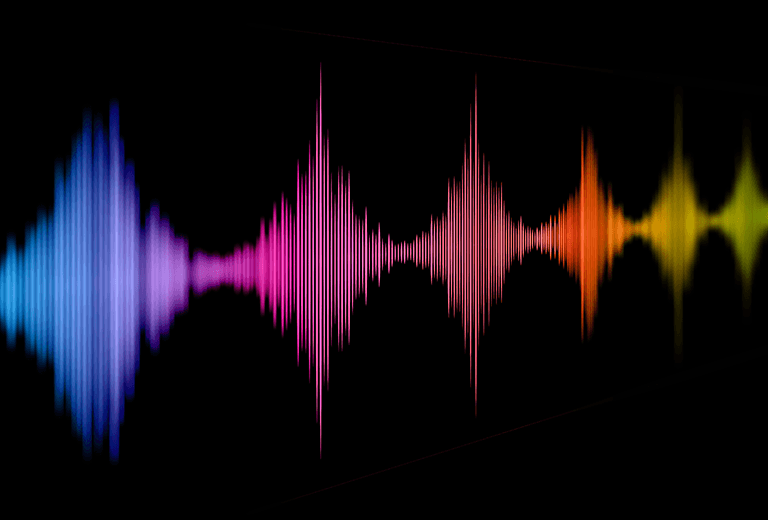
Remove unwanted noise
Clean up your audio with a single click. FrameMixer’s AI-powered noise removal filters out background sounds like hums, hisses, and static — leaving your voice crisp and clear.
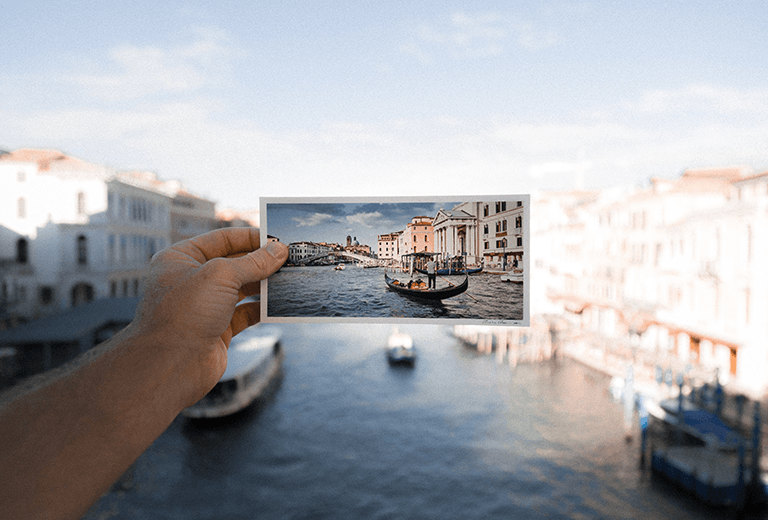
Layer multiple video clips
Add overlays, reaction cams, or tutorials with ease. FrameMixer’s PIP mode lets you insert videos or images into any corner of your main footage — fully resizable and movable.
Replace backgrounds in seconds. Easily swap out your video background and apply cinematic effects using our AI-enhanced green screen tool.
Fine-tune every audio layer. Control volume, balance, and effects for each audio track individually to create a perfect sound mix.
Bring motion to still shots. Add smooth camera-like movements to still images or static video clips for dynamic storytelling.
Customize text like a pro. Adjust font, size, animation, and color of your titles and captions with precision.
Perfect your visual tone. Balance white levels, contrast, and exposure to make every frame look polished and consistent.
Cinematic color grading. Apply preset or custom 3D LUTs inspired by blockbuster films to give your video a professional finish.
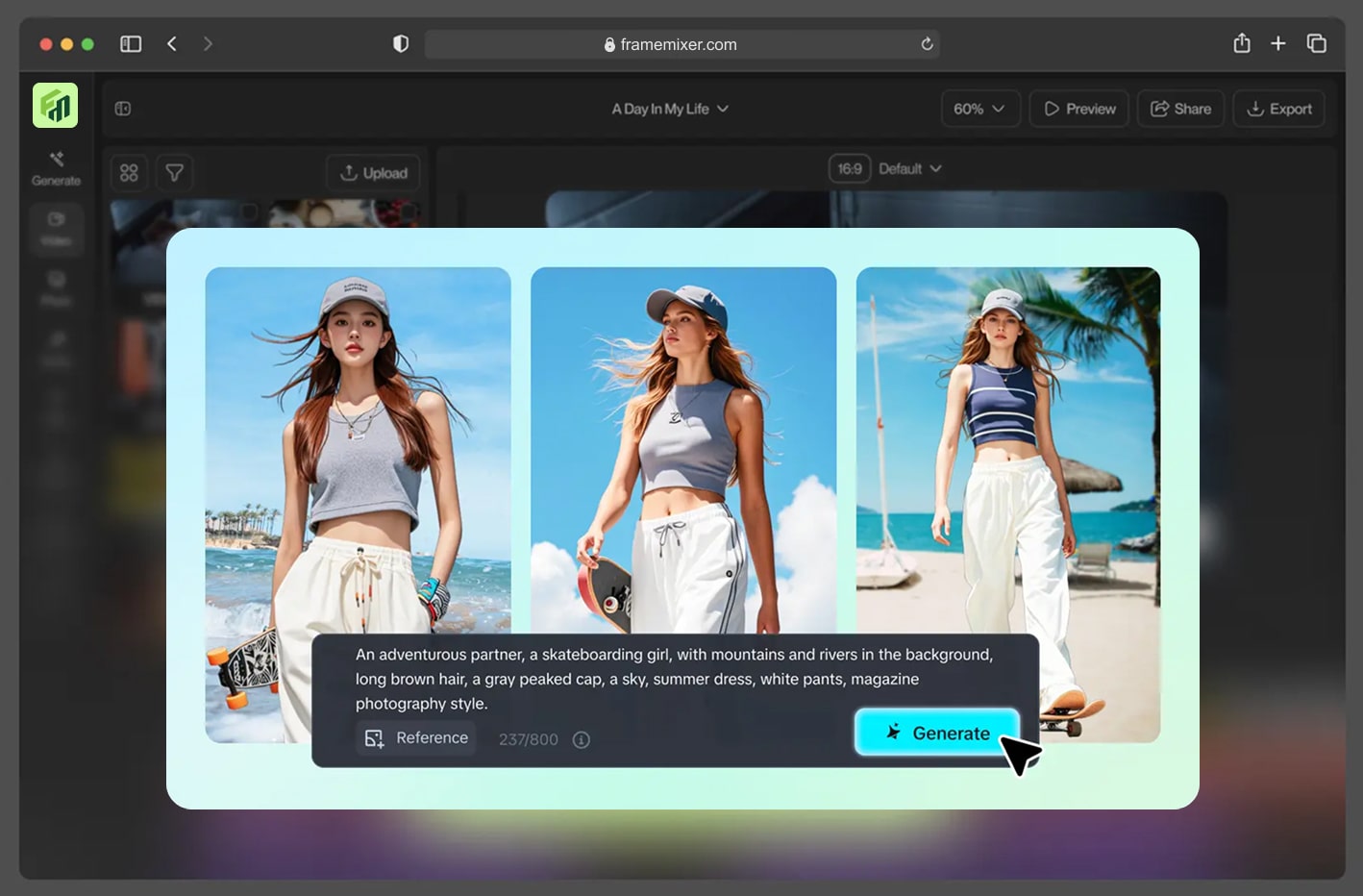
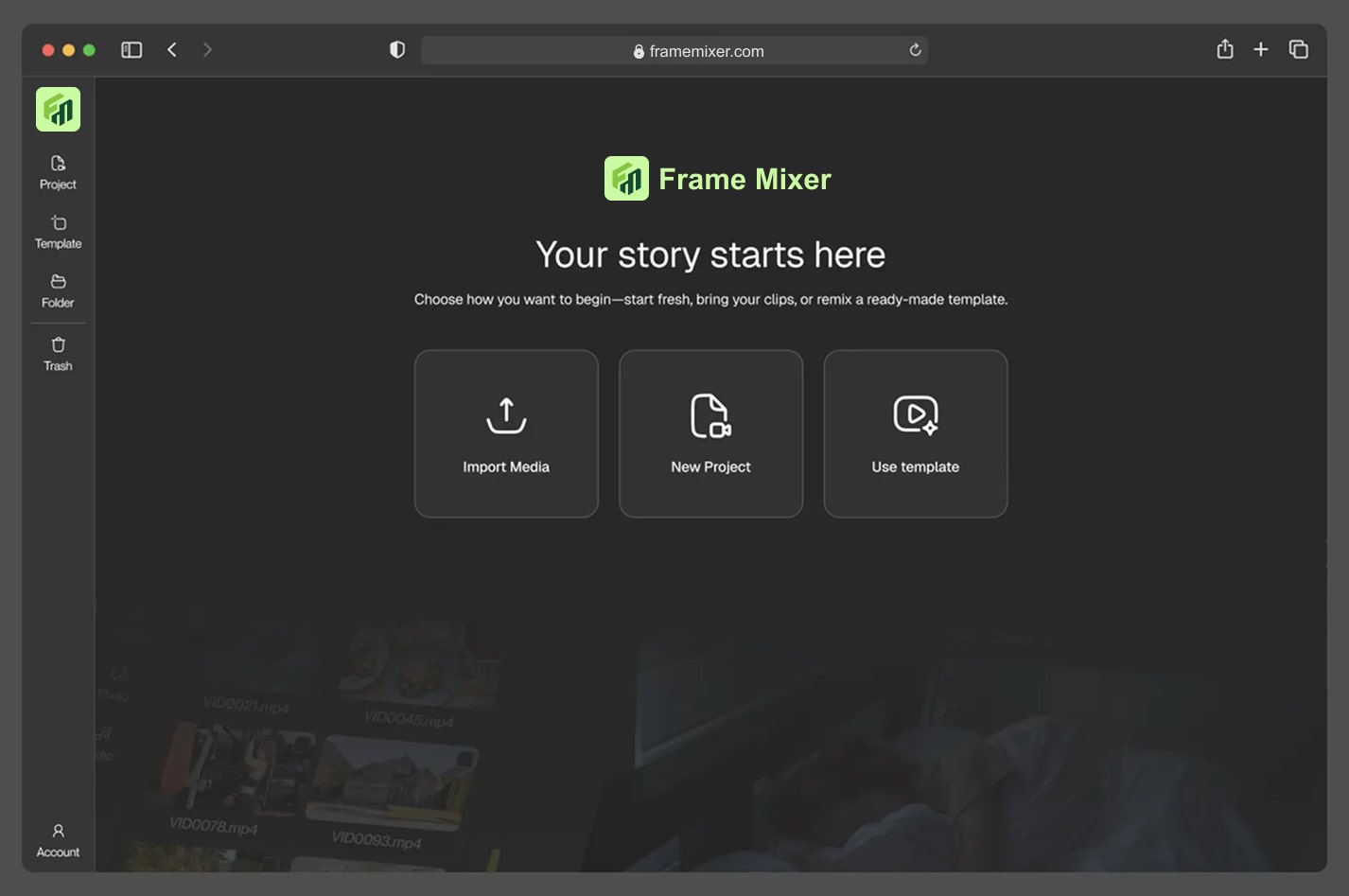
Quick and easy to customize. No experience required.
I started using FrameMixer to make short-form videos for my clients, and the AI features saved me hours of editing. No more switching between five different apps.
As a marketer with zero editing experience, I was able to launch my first promo video in under an hour. The interface is clean, and the AI footage generator is impressive.
Compared to expensive desktop tools, FrameMixer gives me 90% of what I need in a browser. The cloud-based editor runs smoothly even on my laptop.
I publish weekly YouTube videos, and FrameMixer’s auto-subtitles and text-to-voice tools save me so much time. Plus, I love how natural the AI voice sounds.

Try it risk free — we don’t charge cancellation fees.